infer
TypeScript 2.8 introduced Conditional Types, and with it, the infer keyword.
In this post, we’ll investigate how to understand and use the infer keyword through several examples.
We’ll create and use type utilities for this purpose.
INFO: Utility types, or type helpers (like ReturnType<T> or Nullable<T>) work on types.
They take and return types.
They do not take or return values.
They work on type context, not in expression (value) context.
ReturnType
The infer keyword can only be used with conditional types.
The quintessential example of it is use is with the utility type ReturnType:
type ReturnType<T> =
T extends (...args: any[]) => infer R
? R
: any;Given some type T, if it looks like a function, then return its inferred return type R;
otherwise return any.
Some Details
Technically, (...args: any[]) and (...args: any) are the same thing.
By definition, any being a top type which includes all types in the known and unknown universes, also also includes any[] (or Array<any>) . However, any[] more correctly conveys intent that we are dealing with an array of arguments.
Also, we could probably write the utility type ReturnType<T> to return unknown instead of any:
type ReturnType<T> =
T extends (...args: any[]) => infer R
? R
: unknown;Or even never (the empty type/set ∅):
type ReturnType<T> =
T extends (...args: any[]) => infer R
? R
: never;The difference would be when passing something that was NOT a function.
Back to ReturnType
One very important thing to note is that ReturnType<T> takes a type, not a value.
type F1 = ReturnType<() => void>;
// → void
type F2 = ReturnType<() => string | string[] | undefined>;
// → string | string[] | undefinedNote the type parameter passed to ReturnType<T>.
We are passing a type, not a value.
Both () => void and () => string | string[] | undefined are function types, not function values.
We can pass a function value and see it does not work:
/**
* Retrieves the value of the property `age` on the given object.
*
* @param o Any object that contains the property `age`.
* @return The age or `undefined` if not available.
*/
function getAge(o: { age?: number }): number | undefined {
return o?.age;
}
type GetAgeReturnType = ReturnType<getAge>;
//
// ERROR:
//
// 'getAge' refers to a value, but is being used as a type here.
//OK, we need to provide the type of getAge().
Well, we can use typeof type operator, which in TypeScript can also be used in type context (not only in expression context) to get the type of the function:
type GetAgeReturnType = ReturnType<typeof getAge>;
// → number | undefinedExamples Explained
FirstArg Type Utility
Here we have a utility type that returns the type of the first argument of the given function type:
type FirstArg<FnType> =
FnType extends (p1: infer P1, ...args: any[]) => any
? P1
: never;FirstArg utility type takes a type (not a value), and try to see if it looks like a function type.
Note that it tries to match a first argument p1 plus any potential remaining arguments ...args and the return any.
The remaining arguments and the return type must be there to satisfy the required syntax, but what matters is the portion p1: infer P1.
If it successfully matches a function type, then the conditional returns the inferred type P1, otherwise, return never.
The identifiers p1 and P1 could be any other names, like simply p and P, or first and First, foo and Bar, etc.
Let’s see what happens if we pass types that are NOT function types:
type T0 = FirstArg<string>;
type T1 = FirstArg<number | null | undefined>;
type T2 = FirstArg<Record<string, number>>;Since the provided types are not function types, the conditional fails to match a function type, and T0, T1 and T2 are all of the type never.
There is no way to infer the first parameter of something that is not even a function.
What about this:
type T3 = FirstArg<() => void>;We do pass it a function type, except it has no arguments.
never is returned only if what we pass is not a function type.
Here, it is a function type.
But it is impossible infer a first parameter that doesn’t exist.
TypeScript infers it as unknown in this case.
Finally, some examples that actually return the type of the first argument:
type T4 = FirstArg<(x: number) => void>;
type T5 = FirstArg<(xs: number[], s: string) => void>;
declare function g(s: string, n: number): void;
type T6 = FirstArg<typeof g>;These all return the type of the first argument correctly.
Special note to T6.
Remember that we must provide a type, not a value.
That is why we use typeof g here.
SecondArg Type Utility
Here’s the implementation:
type SecondArg<FnType> =
FnType extends (_: any, p2: infer P2, ...args: any[]) => any
? P2
: neverWe don’t care about the first parameter.
It is there to satisfy the syntax and consume the first positional parameter so we can focus on the second one.
Notice it has to be any.
If we make it unknown, or the {} type, it would only match when the type of the function passed would really be of that type.
But since any is a top type that encompasses all other types, it is perfect for this case.
function getProp(obj: { [k: string]: number }, key: string): number {
return obj[key];
}
type T1 = SecondArg<(x: number, s: string) => void>;
type T2 = SecondArg<typeof getProp>T1 is string and T2 is number (again note the use of typeof on type context).
ArrayItemType Type Utility
Recall that we can write array types in two ways, one using bracket syntax, the other using generic syntax:
let xs: number[];
let ys: Array<string>;If we have an array xs, and want to infer the type of the elements, we can create a generic utility type — let’s call it ArrayItemType — which uses a combination of a generic type parameter and infer.
Bracket syntax:
type ArrayItemType<T> = T extends (infer ItemType)[] ? Item : unknown;Note that instead of type[] syntax, we use (infer ItemType)[] (note the parenthesis an the brackets outside the parenthesis).
The (infer ItemType) thing stands for type in type[].
In other words, (infer ItemType) is the string in string[] or number in number[].
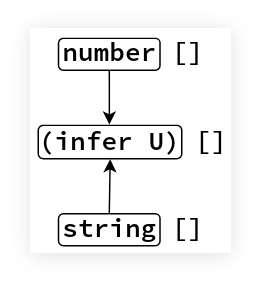
Generic syntax:
type ArrayItemType<T> = T extends Array<infer Item> ? Item : unknown;In any case, we now have a generic that extracts the type of the elements of an array:
let xs: string[];
let ys: Array<Record<string, number>>;
let jedis: Array<{ name: string, level: number }>;
type T1 = ArrayItemType<string[]>;
type T2 = ArrayItemType<typeof xs>;
type T3 = ArrayItemType<typeof ys>;
type T4 = ArrayItemType<typeof jedis>-
T1isstring. We are passing an explicit type. -
T2is alsostring. We are using the valuexsbut in combination withtypeof. Remember: type utilities take (work on) types, not values. -
T3is of type{ [k: string] :number }. Again we use a value withtypeof. -
T4is of type{ name: string, age: number }. We are getting the type of the array items, and each array item an object with the propertiesnameandagewhose types arestringandnumberrespectively.
NOTE: Arrays must have elements of homogeneous types (unlike tuples). Our utility type works on these sorts of arrays, not tuples.
NOTE: Some people would call this utility type UnpackArrayType or UnboxArrayType, since we are conceptually unpacking, or unboxing nested type.
UnboxObjType, `infer' in Co-variant Position
Multiple candidates for the same type variable in co-variant positions causes a union type to be inferred.
Let’s understand what it means through examples.
This utility type takes some type T.
If it is an object containing the properties x and y, return an union type of the type of those properties;
else return the empty/uninhabitable type never (∅).
type UnpackObjType<T> =
T extends {
x: infer P,
y: infer P,
} ? P : never;And then we use the utility to unpack the type of an object:
type T1 = UnpackObjType<{ x: 1, y: "one" }>;First of all, { x: 1, y: "one" } above is not an object, but a type!
That object-looking thing is being used in type context, not in value (or expression) context.
It says the property x has the value type (or literal type) 1, and the property y has the value type (or literal type) "one".
T1 type is the union 1 | "one" because “multiple candidates for the same type variable in co-variant positions causes a union type to be inferred.” The “same type variable” is our uppercase P, and it is in co-variant (contra-variant) position.
Note that a type with different keys will not match and will return never (the order of properties doesn’t matter, only their names):
type T2 = UnpackObjType<{ y: "one", x: 1 }>;
type T3 = UnpackObjType<{ y: 1, z: "one" }>;T2 is still 1 | "one" (the order of property names doesn’t matter, as ECMASCript objects are unordered collections of key/value pairs, unlike arrays, where order is maintained), but T3 is never, because the conditional type fails to match (it has to match all properties).
We can also use an object in conjunction with typeof type operator:
const o1 = { x: 1, y: "one" };
//
// What if someone did o1.x = "Gotcha!!!" here?
//
type T4 = UnpackObjType<typeof o1>;In this case, o1 is indeed an object (not a type).
Someone could modify this object and change 1 and "one" to some other values, like doing o1.x = "foo".
(Yes, const in ECMAScript is misleading…).
Therefore, TSC cannot say, “I’m sure x is 1 and y is "one"”, because it could be changed.
T4 is not 1 | "one" (because both values could have been changed between the object creation and its use), but number | string.
In this next example, we use const context to lock o2 so it cannot ever be changed again.
x is not number, but the value type 1, and y is not string but the value type "two".
const o2 = { p1: 1, p2: "one" } as const;
type T5 = UnpackObjType<typeof o2>;T5's type is, therefore, the union type 1 | "two".